 图片分类(WEB)
图片分类(WEB)
# FastWeb之图片分类(WEB)
# 1. 说明
通过ml5js的图像识别分类功能,辅助实现图像识别的相关功能。ml5js (opens new window)是基于tensorflow.js的深度学习框架,它安装简便,API简单易懂,可直接在浏览器里面运行,可作为轻量化的智能识别工具。此示例需要在线调用数据模型,且会调用摄像头的相关权限,故此处建议使用https来访问FastWeb中的此示例。
通过本范例学习,可以掌握ml5js的调用方式,并通过摄像头拍照以及图片上传两种方式实现图像分类的相关功能。
使用此示例前,请先确保访问FastWeb的客户端能够访问互联网的资源,此处使用的是在线的数据模型资源。
# 2. 设计明细
开启FastWeb设计器,分别加入下插图之控件。或者点击左上角的[导入]选择模板文件来打开对应模板。

1:TUgLabel组件,控件名称为UgLabel01。
2:TUgURLFrame组件,控件名称为UgHTMLFrame01,此控件用于运行示例
3:TUgFSButton组件,控件名称为UgFSButton01。
4:TUgFSButton组件,控件名称为UgFSButton02。
5:TUgFSButton组件,控件名称为UgFSButton03。
TUgFileUploadButton组件,控件名称为UgFileUploadButton01。
6:TUgFSButton组件,控件名称为UgFSButton04。
7:TUgComboBox组件,控件名称为UgComboBox01。
8:TUgMemo组件,控件名称为UgMemo01。
9:TUgFSToast组件,控件名称为UgFSToast01。
10:TUgIconClsList组件,控件名称为UgIconClsLit01。
11:TUgTimer组件,控件名称为UgTimer01。
TUgImage组件,控件名称为UgImage02,此控件与UgWebCam01重叠,用于显示拍照的相片。
TUgWebCam组件,控件名称为UgWebCam01。此控件用于调用相机进行拍摄,但是控件不显示。
TUgSynTaxEditor组件,控件名称为UgSynTextEditor01,此控件用于放置运行的HTML文本,但是控件不显示。
UgWebRunFrame属性设置
Height:设置页面高度=600。Width:设置页面宽度=800。
1:UgLabel01属性设置
Align:设置控件的对齐方式,设置为alTop。Alignment:设置控件中的文本的对齐方式,设置为taCenter。AutoSize:设置控件是否跟随文字大小变化控件大小,设置为False。Caption:设置显示的文本内容,设置为图片分类。Font:设置字体,点击√打开字体设置界面。
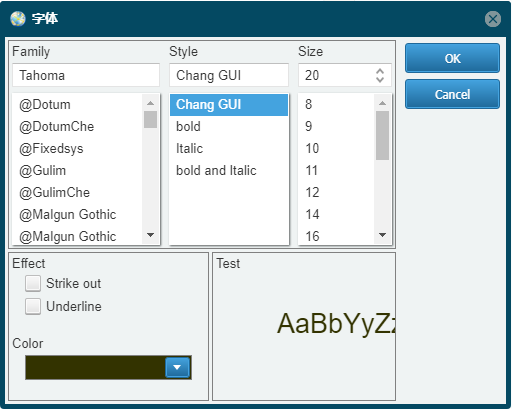
2:UgURLFrame01属性设置
Anchors:设置锚点信息,设置akLeft、akTop、akRight、akBottom为True。
UgWebCam01属性设置
Align:其位于UgURLFrame01控件中,设置锚点信息,设置akLeft、akTop、akRight、akBottom为True。
7:UgIconClsList10属性设置
双击控件,打开编辑器,依次添加以下几项的图标,方括号中的内容为需要输入的名称。
3:UgFSButton01属性设置
Anchors:设置锚点信息,设置akLeft、akTop为True,其余选项为False。Caption:设置显示的文字内容,设置为开启相机。Images:设置显示图标的控件,设置为UGIconClsList01。ImageIndex:设置显示的图标的序号,设置为0。
4:UgFSButton02属性设置
Anchors:设置锚点信息,设置akLeft、akTop为True,其余选项为False。Caption:设置显示的文字内容,设置为拍照识别。Enabled:设置控件是否其余,设置为False。Images:设置显示图标的控件,设置为UGIconClsList01。ImageIndex:设置显示的图标的序号,设置为1。
5:UgFSButton03属性设置
Anchors:设置锚点信息,设置akLeft、akTop为True,其余选项为False。Caption:设置显示的文字内容,设置为选择图片识别。Images:设置显示图标的控件,设置为UGIconClsList01。ImageIndex:设置显示的图标的序号,设置为2。
6:UgFSButton04属性设置
Anchors:设置锚点信息,设置akLeft、akTop为True,其余选项为False。Caption:设置显示的文字内容,设置为关闭相机。Images:设置显示图标的控件,设置为UGIconClsList01。ImageIndex:设置显示的图标的序号,设置为3。
7:UgComboBox01属性设置
FieldLabel:设置标签信息,设置为摄像机列表。FieldLabelWidth:设置标签显示区域的宽度,设置为120。
8:UgMemo01属性设置
Anchors:设置锚点信息,设置akLeft、akRight、akTop为True,其余选项为False。
11UgTimer01属性设置
Enabled:设置是否启用定时器,设置为False。Interval:设定触发的时间间隔,设置为500。
UgSyntaxEditor01属性设置
Lines:设置其中显示的文本信息。打开编辑器,填写的内容如下:
<!DOCTYPE html> <html> <head> <meta charset="utf-8"> <script> function zoomImage(imageId, imageBoxWidth, imageBoxHeight) { var image = document.getElementById(imageId); //计算出图片容器的宽高比 var imageBoxWidthHeightScale = imageBoxWidth / imageBoxHeight; //计算出实际图片的宽高比 var imageWidthHeightScale = image.width / image.height; var widthScale = image.width / imageBoxWidth; var heightScale = image.height / imageBoxHeight; var maxScale = Math.max(widthScale, heightScale); if (maxScale < 1) { //图片宽高都比盒子小时不对图片操作 return null; } else { //图片的宽或者高大于盒子大小时 if (imageBoxWidthHeightScale > imageWidthHeightScale) { //盒子相对图片来说更"扁",此时控制图片的高度 image.height *= heightScale > 1 ? 1 / heightScale : heightScale; } else { //图片相对盒子来说更"扁",此时控制图片的宽度 image.width *= widthScale > 1 ? 1 / widthScale : widthScale; } } } </script> <script src="library/js/ml5-library/p5.js/p5.min.js"></script> <script src="library/js/ml5-library/addons/p5.dom.min.js"></script> <script src="library/js/ml5-library/ml5.min.js"></script> <title>图片分类器</title> <style type="text/css"> *{ margin: 0; padding: 0; } html,body{ height: 100%; width: 100%; margin scrollbar-width: none; /* firefox */ -ms-overflow-style: none; /* IE 10+ */ overflow-x: hidden; overflow-y: hidden; } #result{ width: 100%; height: 100%; display: table; /**key point**/ text-align: center; } .spaceSpan { height: 100%; display: table-cell; /**key point**/ vertical-align: middle; /**key point**/ } #img{ vertical-align: middle; } #button{ display: none; } </style > </head> <body onresize="zoomImage('img',document.body.clientWidth,document.body.clientHeight)"> <div id="result"> <span class="spaceSpan"> <img id="img" src="library/js/ml5-library/assets/bird.jpg" onload="zoomImage('img',document.body.clientWidth,document.body.clientHeight)"/> </span> </div> <input id="button" type="button" onclick="classify()" value="分类" /> <br /> </body> <script> var classifier = ml5.imageClassifier('MobileNet'); function classify() { classifier.classify(document.getElementById('img'), gotResult); function gotResult(error, results) { if (error) { console.error(error); } console.log(results); var URLFrame = top.Ext.getCmp("_URLFrame"); var params=[]; params = ["result=" + results[0].label, "probability=" + results[0].confidence.toFixed(4)]; top.ajaxRequest(URLFrame, 'OutputData', params); //createDiv(`Label: ${results[0].label}`); //createDiv(`Confidence: ${nf(results[0].confidence, 0, 2)}`); } } </script> </html>1
2
3
4
5
6
7
8
9
10
11
12
13
14
15
16
17
18
19
20
21
22
23
24
25
26
27
28
29
30
31
32
33
34
35
36
37
38
39
40
41
42
43
44
45
46
47
48
49
50
51
52
53
54
55
56
57
58
59
60
61
62
63
64
65
66
67
68
69
70
71
72
73
74
75
76
77
78
79
80
81
82
83
84
85
86
87
88
89
90
91
92
93
94
95
96
97Visible:设置控件是否可见,设置为False。
UgFileUploadButton01属性设置
Anchors:设置控件的锚点,设置akLeft与akBottom为True,其余设置为False。ButtonVisible:设置按钮是否处于可见状态,设置为False。Filter:设置过滤器,设置常用的图片后缀格式,设置为*.jpg;*.jpeg;*.gif;*.tif。
# 3. 程序设计
点击程序设计界面右下角的按钮,切换至单元选择界面,勾选需要使用的单元。该程式的程序不需要引用单元。
# 3.1. 程序初始设置
定义程序过程,用于设置两种状态下显示的按钮序列差异。
//JScript
function RefState(AStatus)
//刷新按钮的状态
//1:表示为处于拍摄模式
//2:表示当前处于图片处理模式
{
UgWebCam01.CameraName = UgComboBox01.Text;
if (AStatus == 0)
{
UgWebCam01.Visible = True;
UgWebCam01.StartCamera;
UgFSButton01.Enabled = False;
UgFSButton02.Enabled = True;
UgFileUpLoadButton01.Enabled = False;
UgFSButton04.Enabled = True;
}
if (AStatus == 1)
{
UgWebCam01.Visible = False;
UgWebCam01.StopCamera;
UgFSButton01.Enabled = True;
UgFSButton02.Enabled = False;
UgFileUpLoadButton01.Enabled = True;
UgFSButton04.Enabled = False;
}
}
{
Self.OnAfterRunScript = &UgWebRunFrameOnAfterRunScript;
UgWebCam01.OnCameraList = &UgWebCam01OnCameraList;
UgWebCam01.OnError = &UgWebCam01OnError;
UgWebCam01.OnSnap = &UgWebCam01OnSnap;
UgFSButton01.OnClick = &UgFSButton01OnClick;
UgFSButton04.OnClick = &UgFSButton04OnClick;
UgFSButton02.OnClick = &UgFSButton02OnClick;
UgURLFrame01.OnAjaxEvent = &UgURLFrame01OnAjaxEvent;
UgFileUploadButton01.OnCompleted = &UgFileUpLoadButton01OnCompleted;
UgTimer01.OnTimer = &UgTimer01OnTimer;
UgURLFrame01.ClientEvents.UniEvents.Values["beforeInit"] = "function beforeInit(sender, config){config.id = '_URLFrame';}";
RefState(1);
}
2
3
4
5
6
7
8
9
10
11
12
13
14
15
16
17
18
19
20
21
22
23
24
25
26
27
28
29
30
31
32
33
34
35
36
37
38
39
40
41
42
//PasScript
procedure RefState(AStatus: Integer);
//刷新按钮的状态
//1:表示为处于拍摄模式
//2:表示当前处于图片处理模式
Begin
UgWebCam01.CameraName := UgComboBox01.Text;
if AStatus = 0 Then
Begin
UgWebCam01.Visible := True;
UgWebCam01.StartCamera;
UgFSButton01.Enabled := False;
UgFSButton02.Enabled := True;
UgFileUpLoadButton01.Enabled := False;
UgFSButton04.Enabled := True;
End;
if AStatus = 1 Then
Begin
UgWebCam01.Visible := False;
UgWebCam01.StopCamera;
UgFSButton01.Enabled := True;
UgFSButton02.Enabled := False;
UgFileUpLoadButton01.Enabled := True;
UgFSButton04.Enabled := False;
End;
End;
//初始化界面,更新设置
Begin
UgURLFrame01.ClientEvents.UniEvents.Values['beforeInit'] := 'function beforeInit(sender, config){config.id = ''_URLFrame'';}';
RefState(1);
End.
2
3
4
5
6
7
8
9
10
11
12
13
14
15
16
17
18
19
20
21
22
23
24
25
26
27
28
29
30
31
32
// Make sure to add code blocks to your code group
# 3.2. 事件设置
- UgWebRunFrame-OnAfterRunScript事件
初始化运行状态,设置网页显示的内容。
//JScript
function UgWebRunFrameOnAfterRunScript(sender)
{
UGMM.LC(Self);
UgURLFrame01.HTML = UgSyntaxEditor01.Lines;
}
2
3
4
5
6
//PasScript
procedure UgWebRunFrameOnAfterRunScript(const sender: tobject);
begin
UGMM.LC(Self);
UgURLFrame01.HTML := UgSyntaxEditor01.Lines;
end;
2
3
4
5
6
// Make sure to add code blocks to your code group
- UgWebCam01-OnCameraList事件
此事件用于在启动时获取当前可用的摄像机的设备列表。
//JScript
function UgWebCam01onCameraList(sender)
//获取摄像机列表
{
UgComboBox01.Items.Clear;
for (var i = 0; i <= UgWebCam01.CameraList.Count - 1; i++ )
UgComboBox01.Items.Add(UgWebCam01.CameraList.Names[i]);
if (UgComboBox01.Items.Count > 0)
UgComboBox01.ItemIndex= 0;
}
2
3
4
5
6
7
8
9
10
//PasScript
procedure UgWebCam01onCameraList(sender: tobject);
//获取摄像机列表
var
i: Integer;
begin
UgComboBox01.Items.Clear;
for i := 0 to UgWebCam01.CameraList.Count-1 do
UgComboBox01.Items.Add(UgWebCam01.CameraList.Names[i]);
if UgComboBox01.Items.Count>0 then
UgComboBox01.ItemIndex:= 0;
end;
2
3
4
5
6
7
8
9
10
11
12
// Make sure to add code blocks to your code group
- UgWebCam01-OnError事件
当相机在运行的过程中出现错误时触发事件,该事件中包含了错误的相关信息。
//JScript
function UgWebCam01onError(sender,error)
//相机启动出错时的提示信息
{
UgFSToast01.Info("",error);
}
2
3
4
5
6
//PasScript
procedure UgWebCam01onError(sender: tobject;const error: string);
//相机启动出错时的提示信息
begin
UgFSToast01.Info('',error);
end;
2
3
4
5
6
// Make sure to add code blocks to your code group
- UgWebCam01-OnSnap事件
当照相机在执行照相操作后触发此事件,将照相机拍摄获得的图片保存后发送以进行识别。
//JScript
function UgWebCam01onSnap(sender,filename)
//拍照的结果
{
RefState(1);
var DestFolder=UGSM.StartPath + "UploadFolder\\";
var RemoteFileName = UGMM.CreateGuid + ".jpg";
var DestName=DestFolder+RemoteFileName;
//上传文件
CopyFile(filename, DestName, False);
var imgPath = "UploadFolder/"+RemoteFileName;
UniSession.AddJS(UgURLFrame01.JSName+".iframe.contentWindow.document.getElementById('img').setAttribute('src','"+imgPath+"')");
UgTimer01.Enabled = True;
}
2
3
4
5
6
7
8
9
10
11
12
13
14
//PasScript
procedure UgWebCam01onSnap(sender: tobject;const filename: string);
//拍照的结果
var
DestName : string;
DestFolder : string;
RemoteFileName: String;
imgPath: String;
begin
RefState(1);
DestFolder:=UGSM.StartPath+'UploadFolder\';
RemoteFileName := UGMM.CreateGuid + '.jpg';
DestName:=DestFolder+RemoteFileName;
//上传文件
CopyFile(filename, DestName, False);
imgPath := 'UploadFolder/'+RemoteFileName;
UniSession.AddJS(UgURLFrame01.JSName+'.iframe.contentWindow.document.getElementById(''img'').setAttribute(''src'','''+imgPath+''')');
UgTimer01.Enabled := True;
end;
2
3
4
5
6
7
8
9
10
11
12
13
14
15
16
17
18
19
// Make sure to add code blocks to your code group
- 3:UgFSButton01-OnClick事件
点击开启相机按钮,打开摄像机。
//JScript
function UgFSButton01OnClick(sender)
//开启相机
{
RefState(0);
}
2
3
4
5
6
//PasScript
procedure UgFSButton01OnClick(sender: tobject);
//开启相机
begin
RefState(0);
end;
2
3
4
5
6
// Make sure to add code blocks to your code group
- 4:UgFSButton02-OnClick事件
点击拍照按钮,以执行拍照。
//JScript
function UgFSButton02OnClick(sender)
//拍摄照片
{
UgWebCam01.SnapPicture;
}
2
3
4
5
6
//PasScript
procedure UgFSButton02OnClick(sender: tobject);
//拍摄照片
begin
UgWebCam01.SnapPicture;
end;
2
3
4
5
6
// Make sure to add code blocks to your code group
- 6:UgFSButton04-OnClick事件
点击关闭相机按钮,关闭摄像机。
//JScript
function UgFSButton04OnClick(sender)
//关闭相机
{
RefState(1);
}
2
3
4
5
6
//PasScript
procedure UgFSButton04OnClick(sender: tobject);
//关闭相机
begin
RefState(1);
end;
2
3
4
5
6
// Make sure to add code blocks to your code group
- 5:UgFileUploadButton01-OnCompleted事件
当上传图片后,进行判断识别。
//JScript
function UgFileUploadButton01OnCompleted(sender,astream)
//上传图片
{
//远程文件名
var RemoteFileName = ExtractFileName(varToStr(TUgFileUploadButton(sender).FileName));
//远程文件路径
var DestFolder=UGSM.StartPath+"UploadFolder\\";
var DestName= DestFolder + RemoteFileName;
//上传文件
CopyFile(UGCM.GetFileStreamFileName(AStream), DestName, False);
var imgPath = "UploadFolder/"+RemoteFileName;
UniSession.AddJS(UgURLFrame01.JSName+".iframe.contentWindow.document.getElementById('img').setAttribute('src','"+imgPath+"')");
UgTimer01.Enabled = True;
}
2
3
4
5
6
7
8
9
10
11
12
13
14
15
16
17
18
//PasScript
procedure UgFileUploadButton01OnCompleted(sender: tobject;astream: tfilestream);
//上传图片
var
DestName : string;
DestFolder : string;
RemoteFileName:String;
imgPath:String;
begin
//远程文件名
RemoteFileName := ExtractFileName(VarToStr(TUgFileUploadButton(sender).FileName));
//远程文件路径
DestFolder:=UGSM.StartPath+'UploadFolder\';
DestName:=DestFolder+RemoteFileName;
//上传文件
CopyFile(UGCM.GetFileStreamFileName(AStream), DestName, False);
imgPath := 'UploadFolder/'+RemoteFileName;
UniSession.AddJS(UgURLFrame01.JSName+'.iframe.contentWindow.document.getElementById(''img'').setAttribute(''src'','''+imgPath+''')');
UgTimer01.Enabled := True;
end;
2
3
4
5
6
7
8
9
10
11
12
13
14
15
16
17
18
19
20
// Make sure to add code blocks to your code group
- 2:UgURLFrame01-OnAjaxEvent事件
当识别到Ajax事件时触发,执行相关的程序,输出识别的结果信息。
//JScript
function UgURLFrame01OnAjaxEvent(sender,eventname,params)
//识别结果输出
{
if (eventname == "OutputData")
{
UgMemo01.Lines.Add(UGMM.LT("分类项:")+params.Values["result"]);
UgMemo01.Lines.Add(UGMM.LT("可信度:")+params.Values["probability"]);
}
}
2
3
4
5
6
7
8
9
10
//PasScript
procedure UgURLFrame01OnAjaxEvent(sender: tcomponent;eventname: string;params: tunistrings);
//识别结果输出
begin
if eventname = 'OutputData' Then
Begin
UgMemo01.Lines.Add(UGMM.LT('分类项:')+params.Values['result']);
UgMemo01.Lines.Add(UGMM.LT('可信度:')+params.Values['probability']);
end;
end;
2
3
4
5
6
7
8
9
10
// Make sure to add code blocks to your code group
- 11:UgTimer01-OnTimer事件
定时器触发事件,用于执行图片分类的API。
//JScript
function UgTimer01OnTimer(sender)
//延迟触发分类识别
{
UniSession.AddJS(UgURLFrame01.JSName+".iframe.contentWindow.classify()");
UgTimer01.Enabled = False;
}
2
3
4
5
6
7
//PasScript
procedure UgTimer01OnTimer(sender: tobject);
//延迟触发分类识别
begin
UniSession.AddJS(UgURLFrame01.JSName+'.iframe.contentWindow.classify()');
UgTimer01.Enabled := False;
end;
2
3
4
5
6
7
// Make sure to add code blocks to your code group
# 4. 运行结果
使用鼠标在FastWeb菜单,点击[保存至数据库]按钮,将其保存至数据库,点击[调试运行]确认能够正常打开。

点击[选择图片识别]按钮,选择图片以打开,右侧会显示识别分类的结果。
